What are the features of the User Application in the G-Demandium application system for managing and booking various types of on-demand services? Join us to explore the amazing features that make G-Demandium the most incredible on-demand multi-vendor business solution. Each feature is designed to help your business thrive.
1. Diverse login forms
Customers can log in to their accounts using various login methods. This includes phone/email, Gmail and Facebook. They can also continue to shop as a guest and proceed to checkout without logging in.
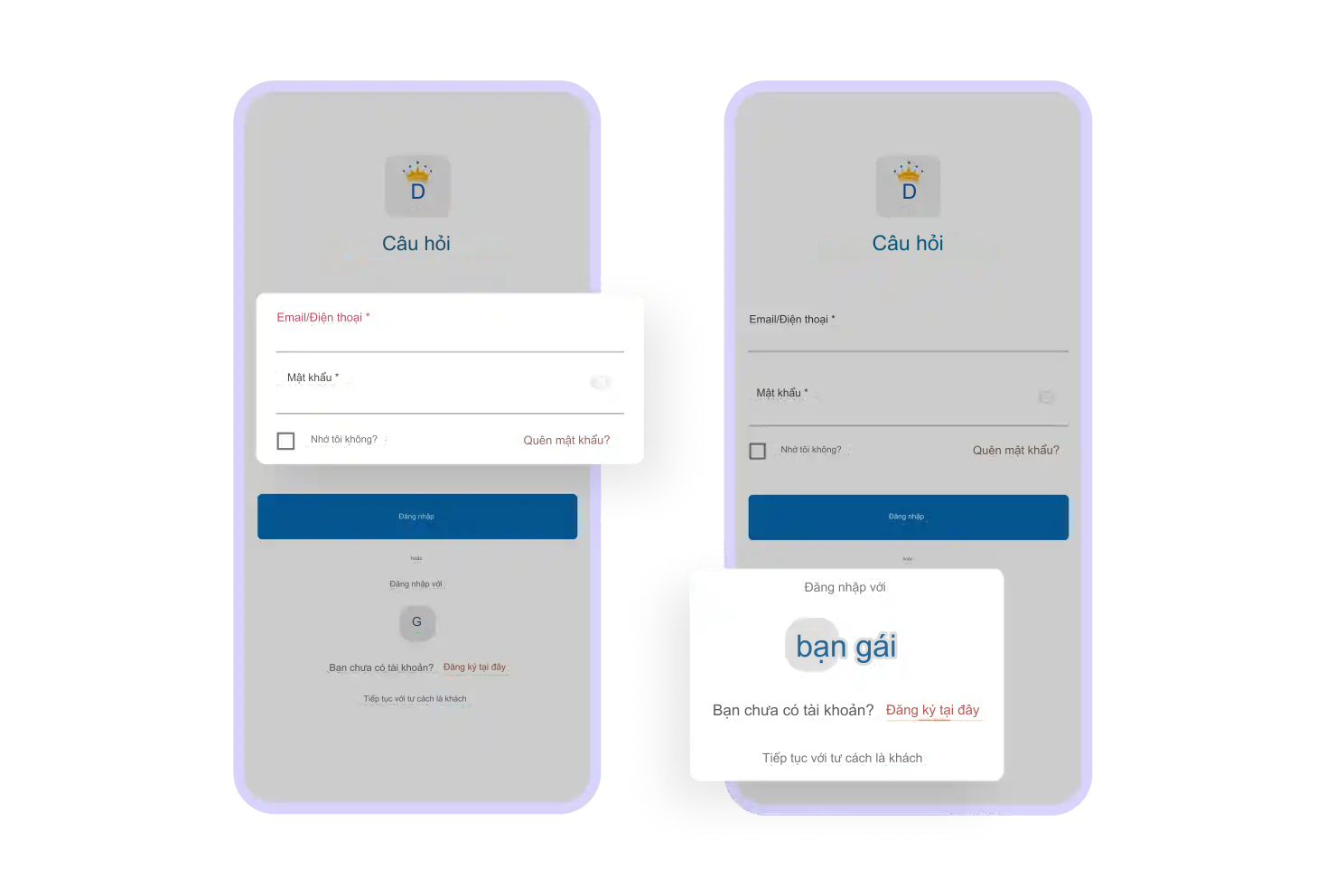
2. Set location
Once logged in, customers need to set their location to view nearby services and service providers. To do this, they can select their location from Google Maps or 'current location' using their phone.
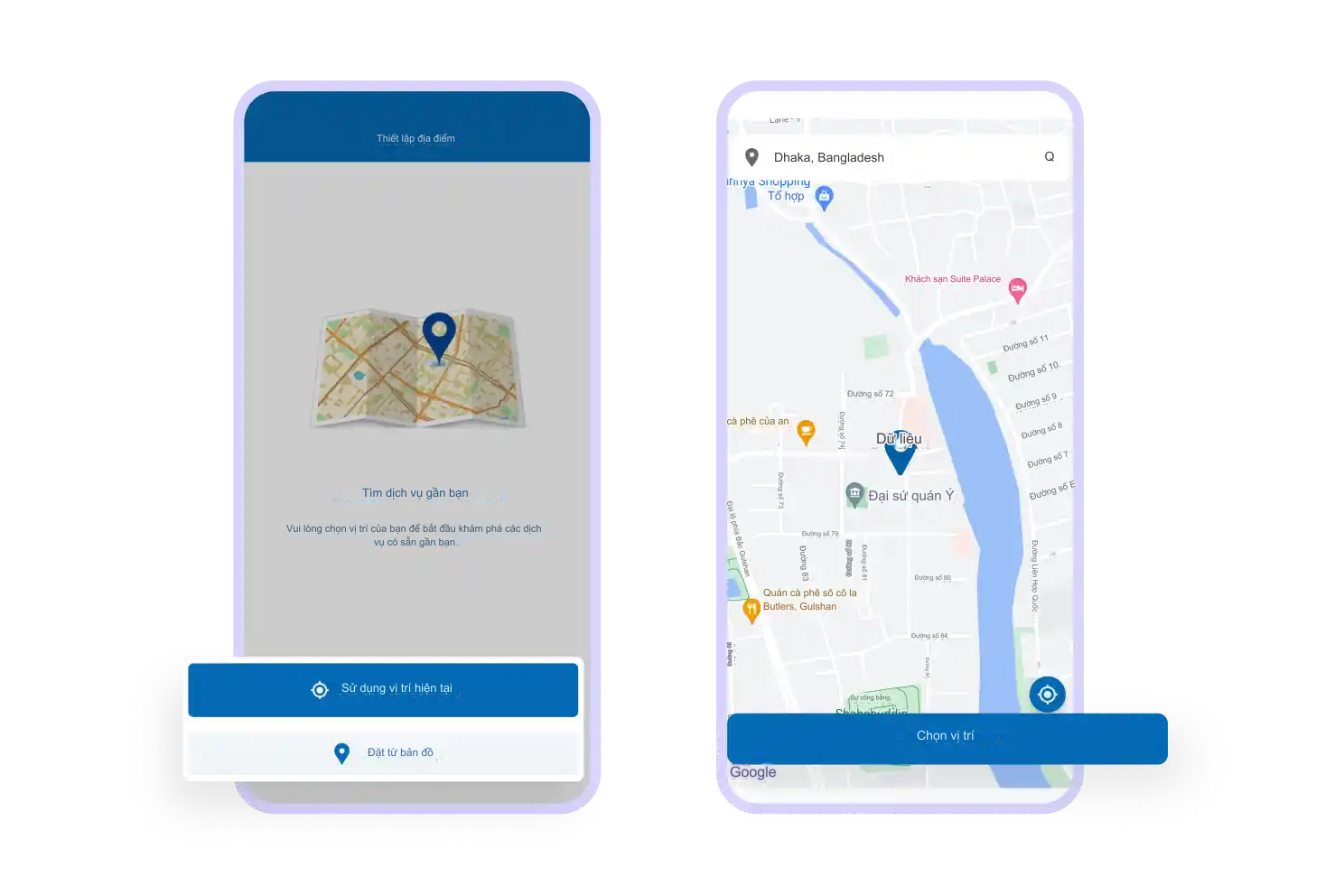
3. Multi-language
Customers can select multiple languages from the app for a close experience if the admin sets up multiple languages from the back end of the system. This helps customers better understand the services and functions of the application.
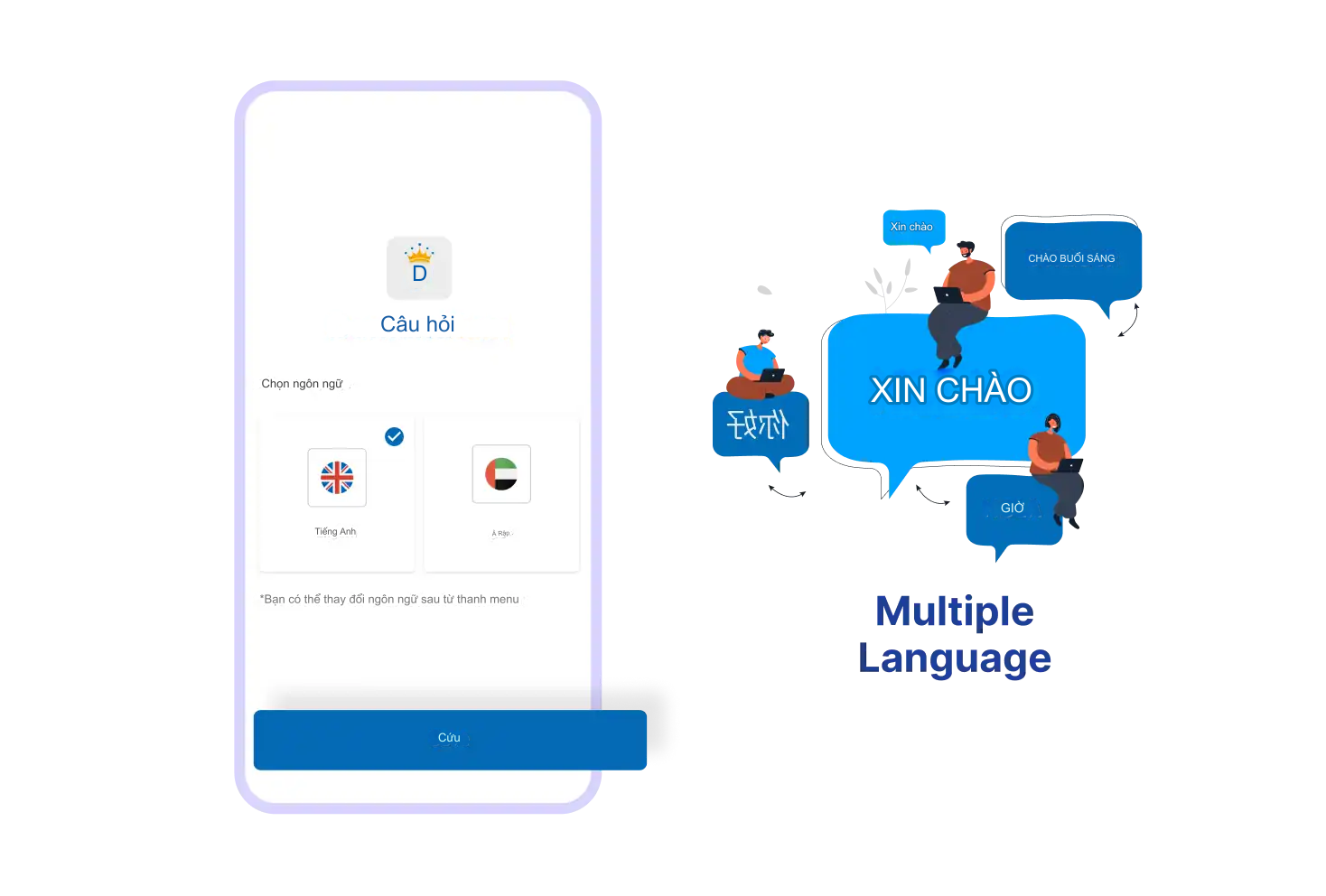
4. Light/dark application interface
From the menu section of the G-Demandium user app, users can choose the app's appearance from light mode to dark mode for a better experience. This feature enhances the readability of the app and gives it a more user-friendly feel.
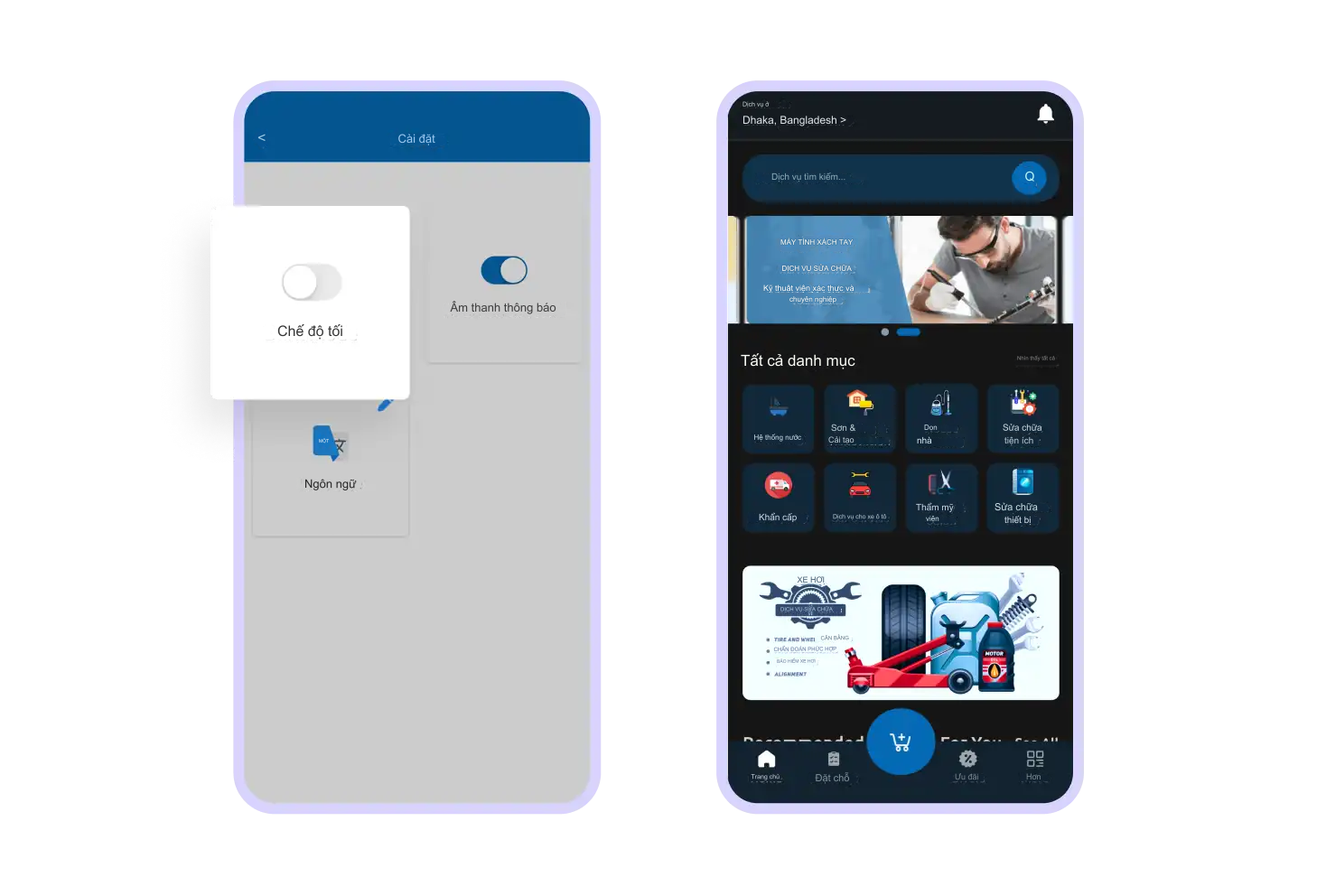
5. Pay without logging in
Users can select 'Continue as guest' when the login page appears immediately after opening the G-Demandium user application. They can browse the app, select a service, and pay as a guest.
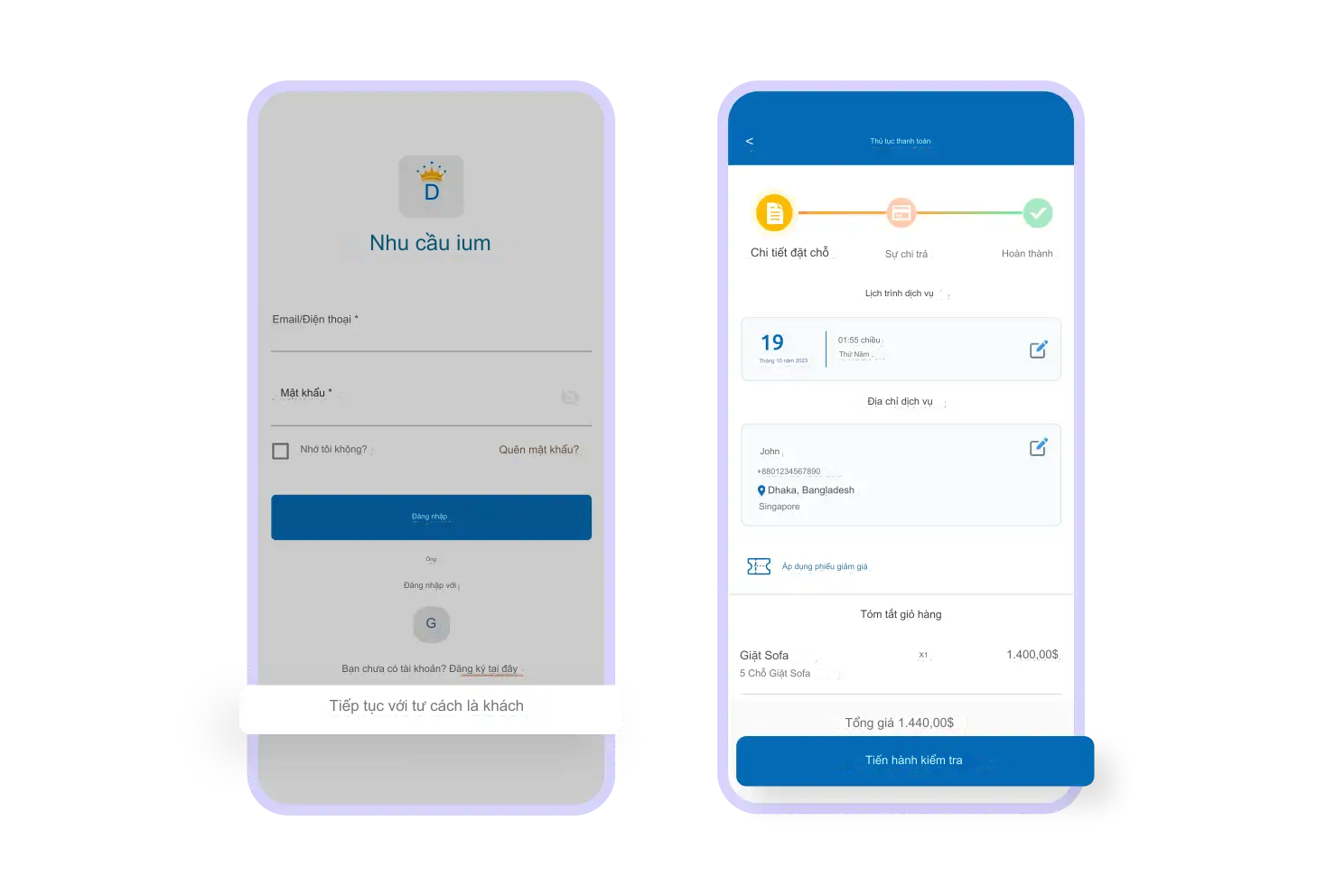
6. Active home page (flexible, personalized)
The home page of the G-Demandium user application includes a search bar, advertising banners, notifications, service categories, smart suggestions, personalized service request option, services popular, etc
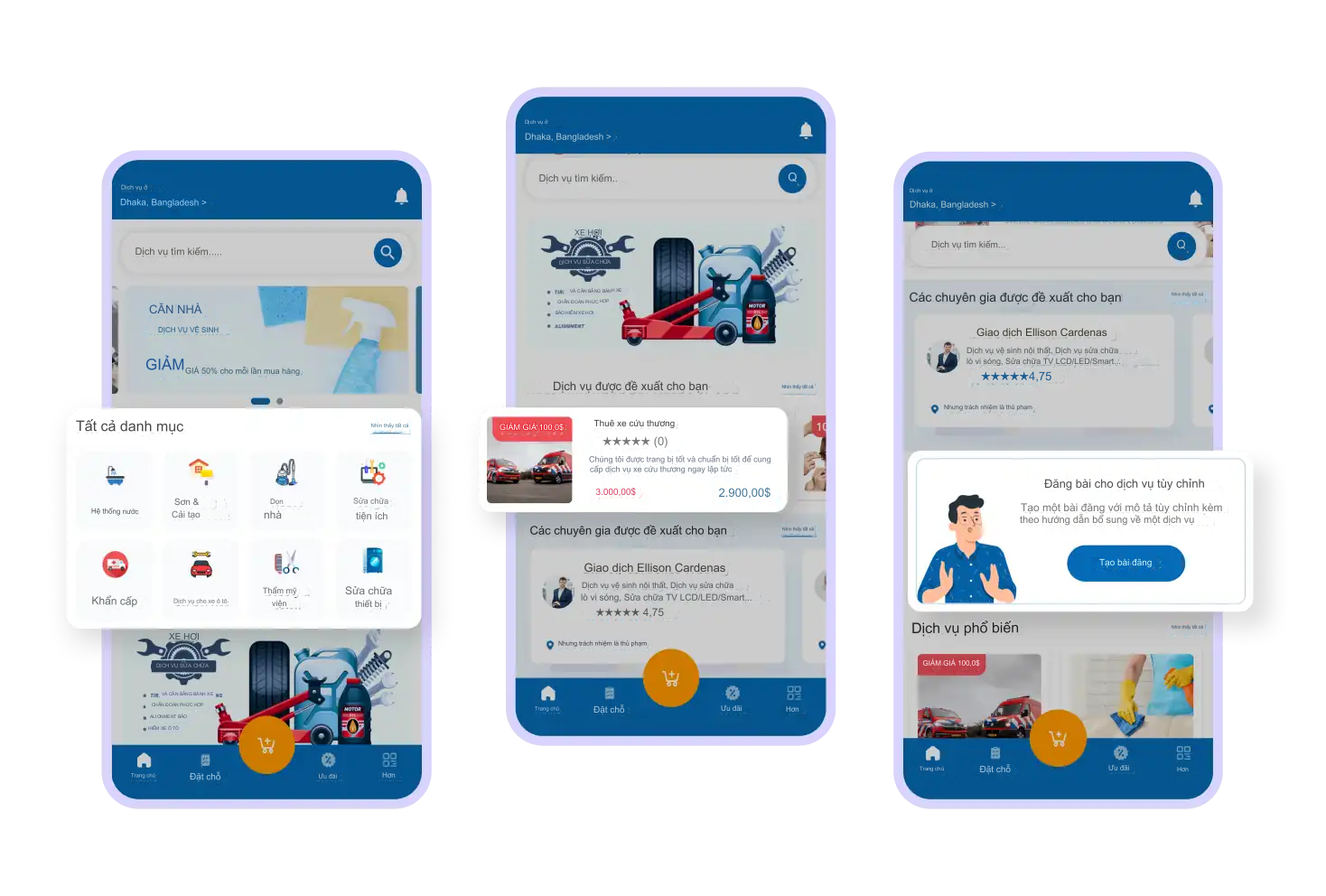
7. Advertising banners
The advertising banners of the G-Demandium user application will redirect users to a specific service or category advertising page, where they can view advertising offers and book services easily.
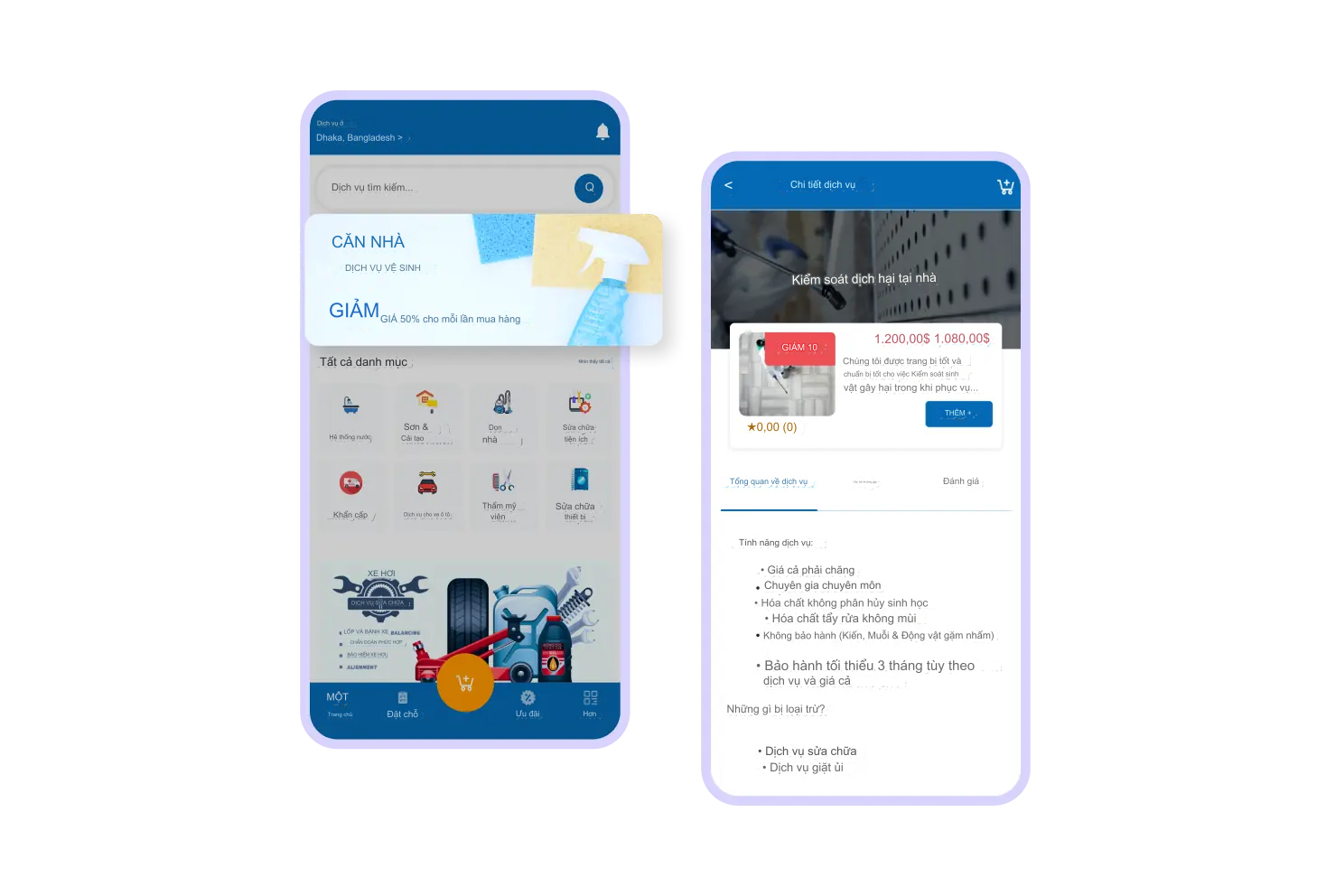
8. Smart search bar
The G-Demandium user app has a smart search box that allows users to search for services and provides smart suggestions based on previous search algorithms and their browsing history.
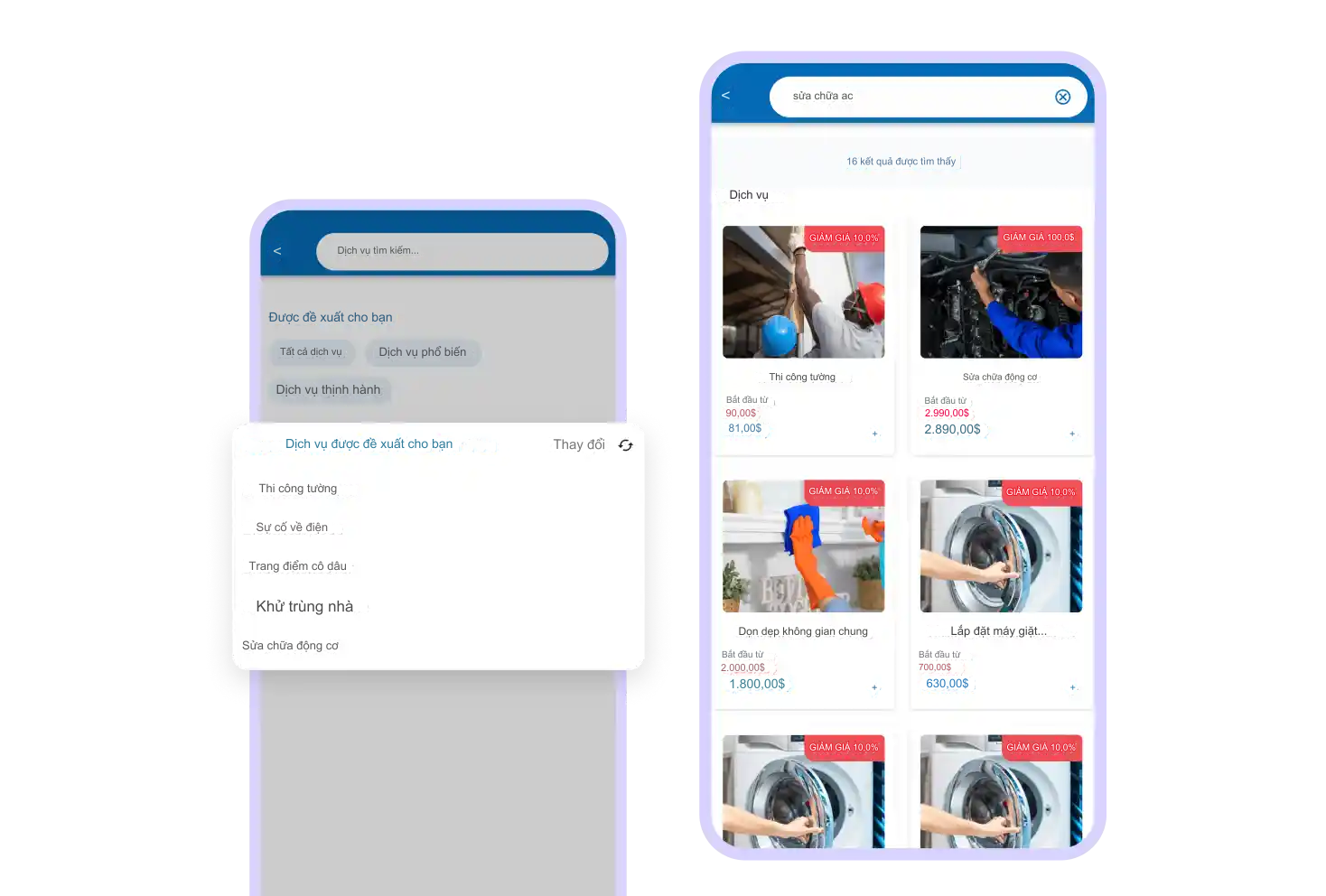
9. Service details
Users can view the details of each service by simply tapping on a specific service from the G-Demandium user application. From the service detail page, they can see the service overview, FAQ, service reviews, etc.
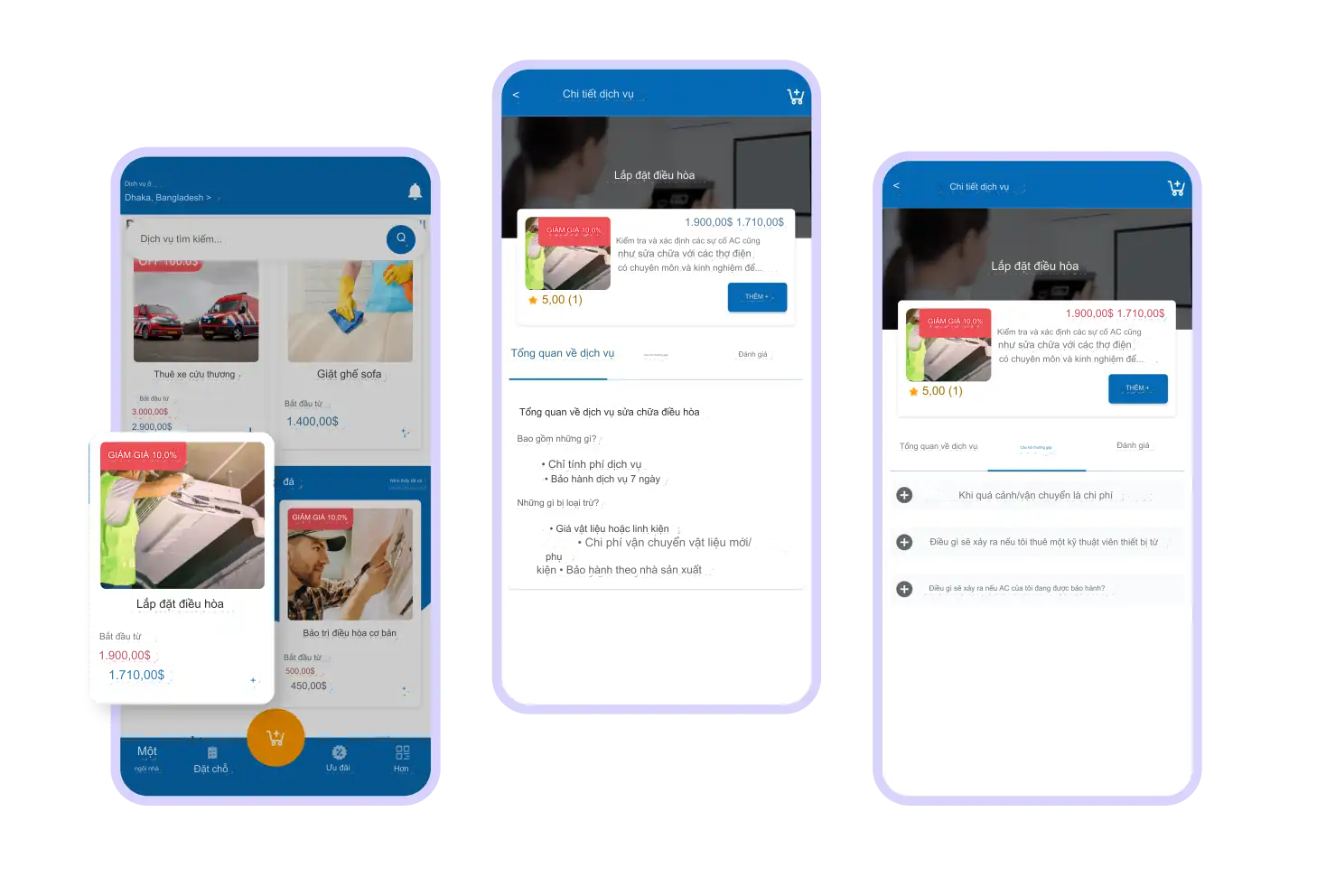
10. Customize order requirements
From the user app, users can customize their ordering requirements. To do this, they need to choose a service category and a specific service. They then need to provide a description of the service and click 'Create Post'.
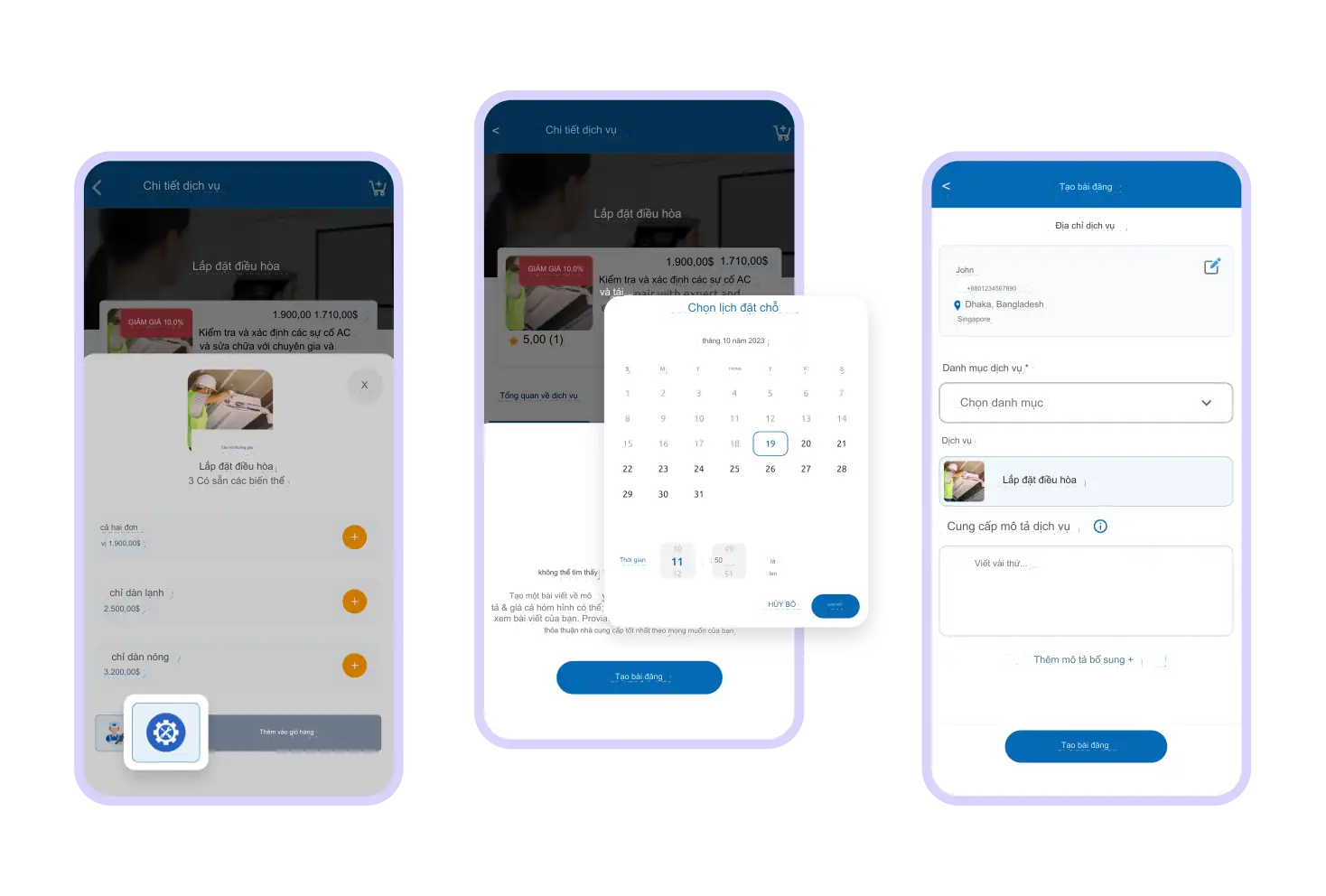
11. Choose your favorite supplier
Users can choose their favorite service provider before making payment. They can also let the system or administrator choose the best service provider nearby if they don't have any personal preferences.
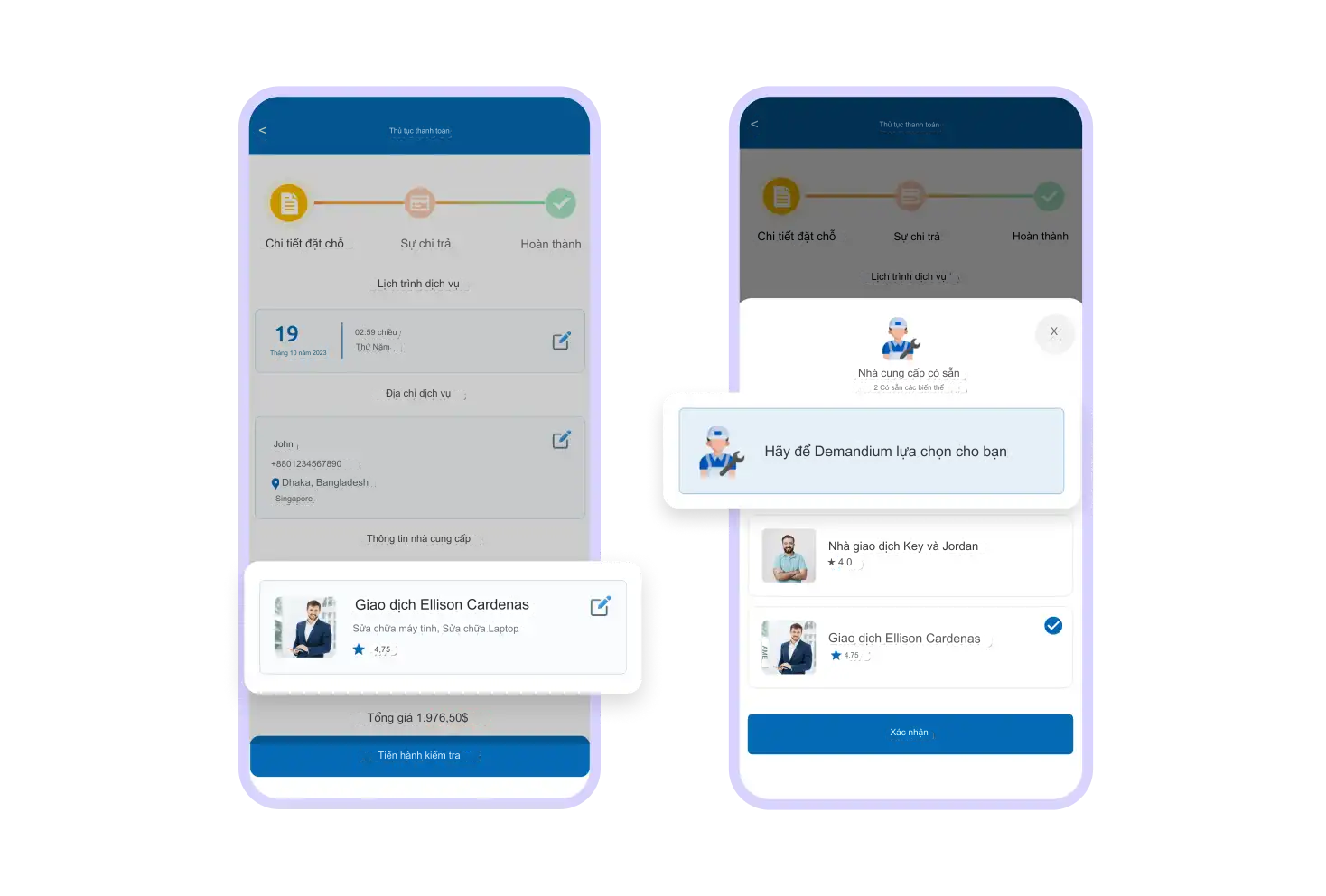
12. Shopping cart
From the cart page, users can see the total quantity and price of their order. They can also change the order quantity, change suppliers and continue payment later.
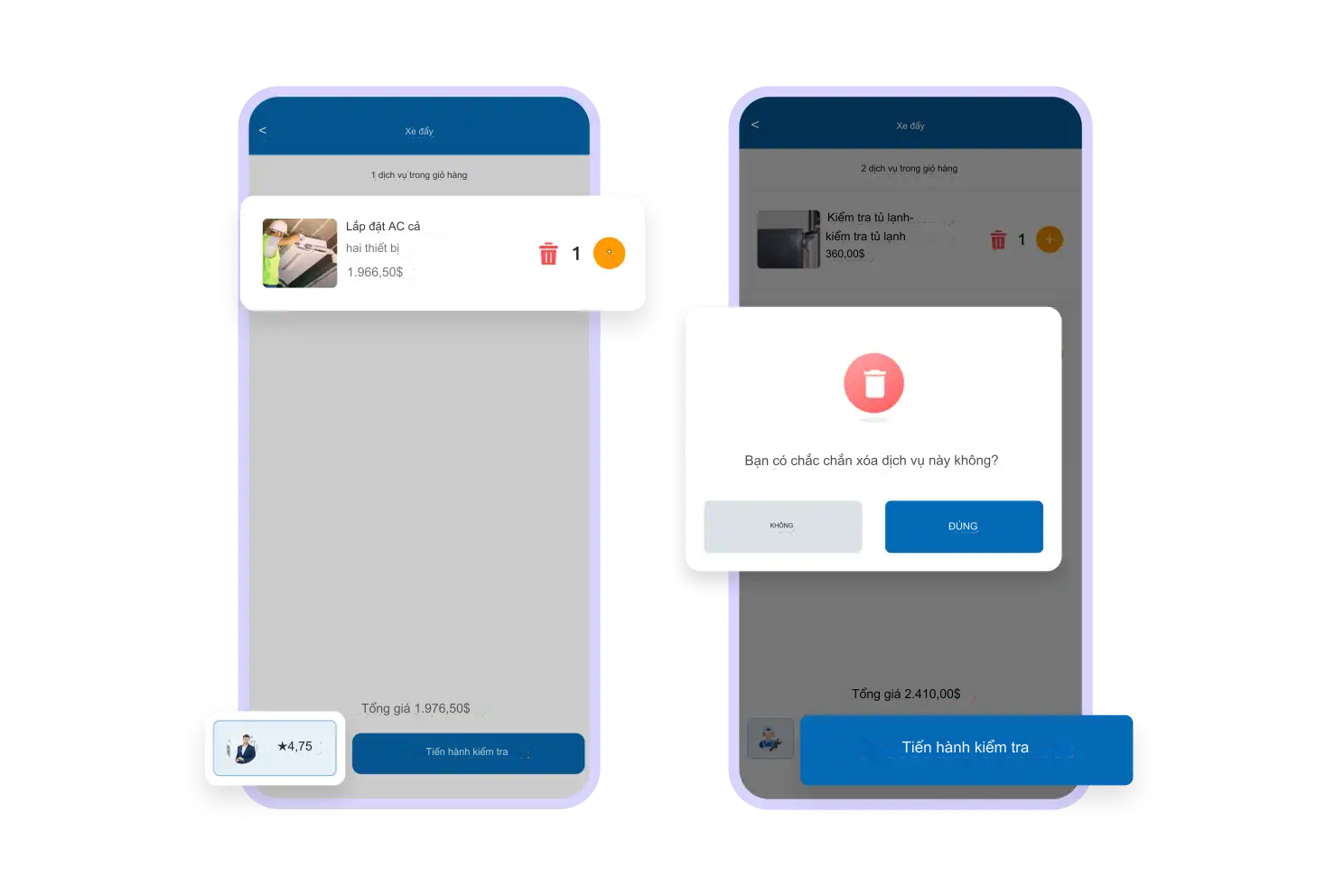
13. Diverse forms of payment
Users can choose from different payment methods, such as online or offline payment, and pay after receiving the service. Online payments include digital payment methods and payments via e-wallets.
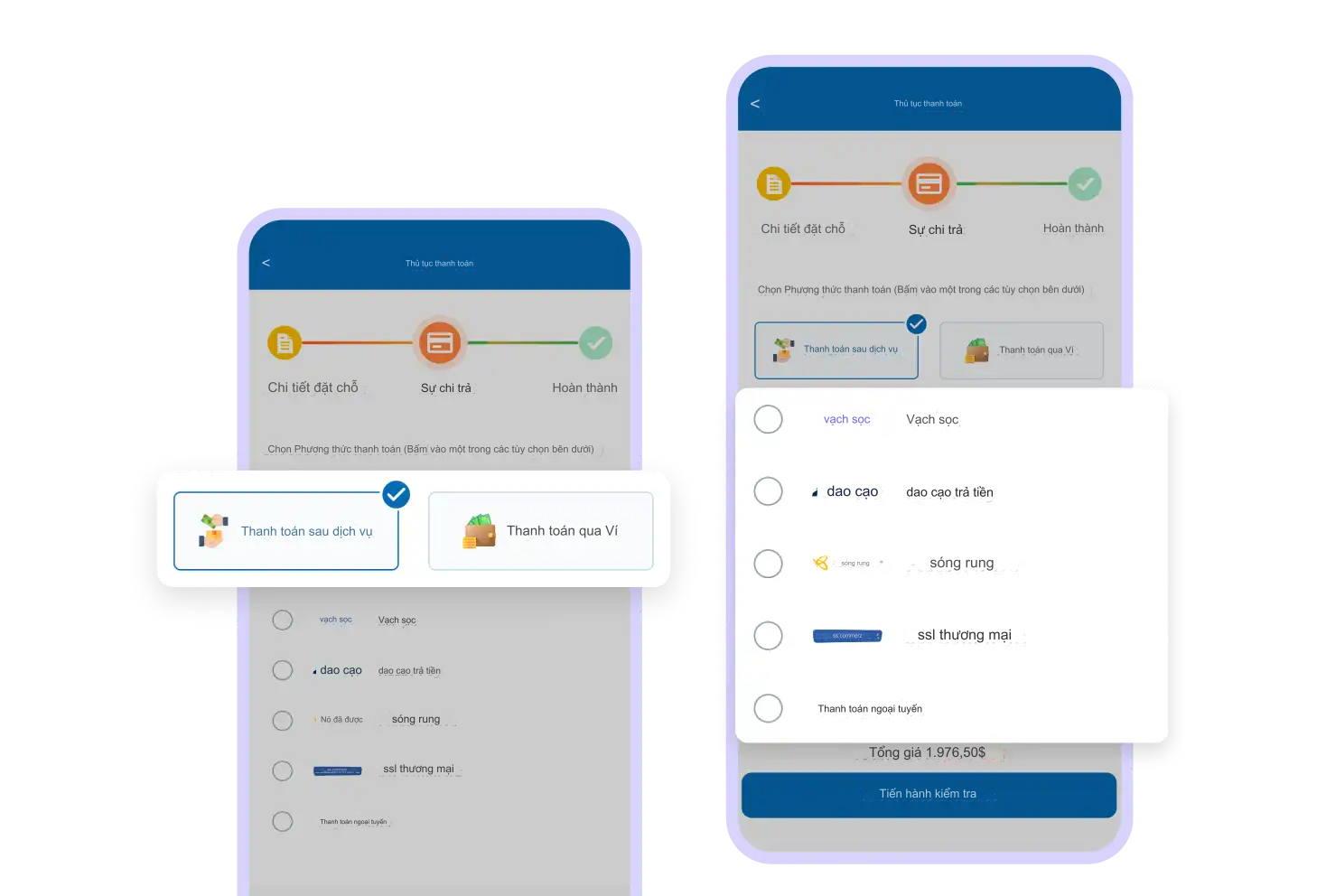
14. My reservation
From the "My Bookings" page, users can see an overview of order status by type, including order statuses such as: pending, accepted, ongoing, completed completed, canceled and all. Order overview including order date, service date, etc
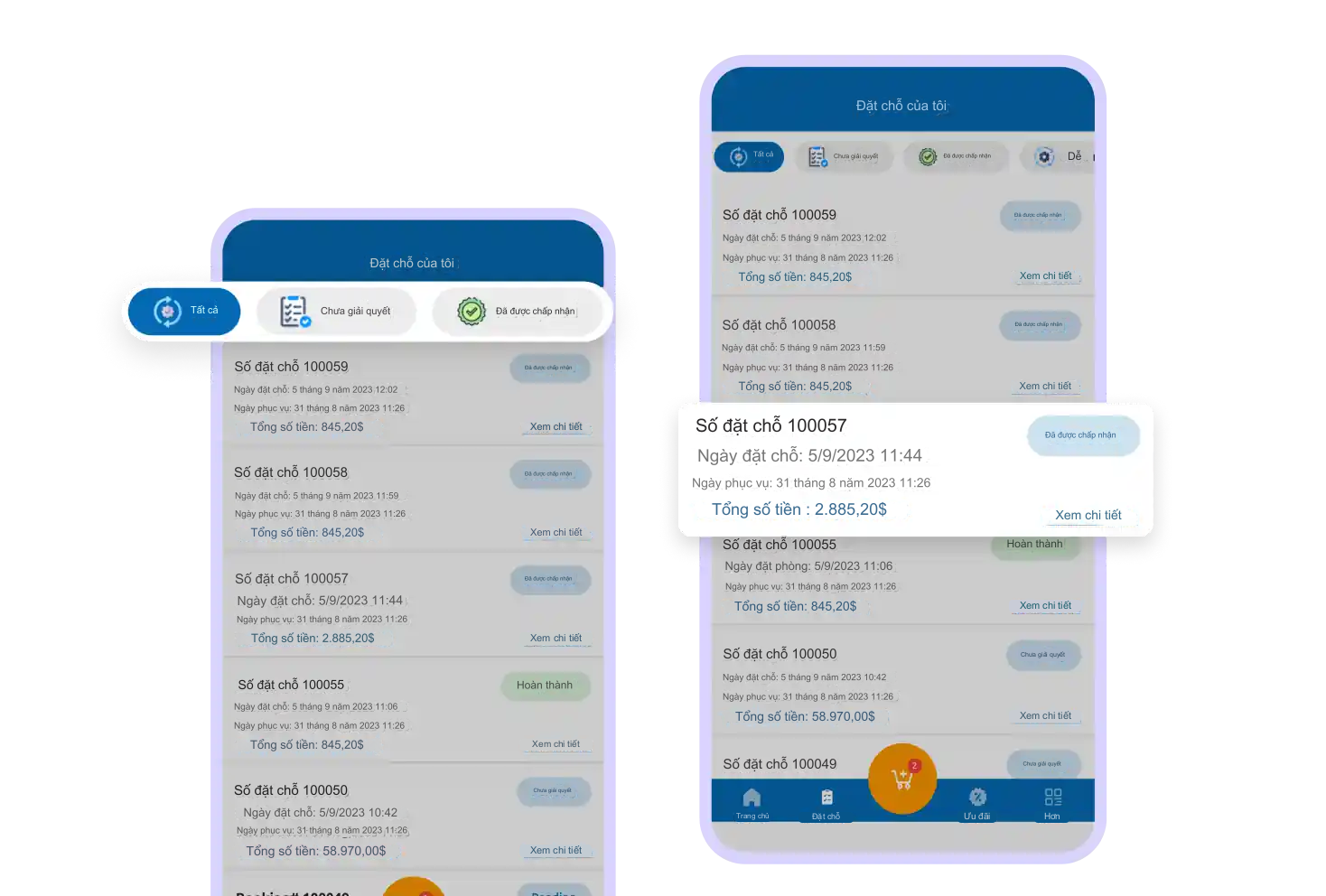
15. Reservation details
From the booking details page, users can view the service schedule and address, payment status, and contact the supplier. They can also print invoices and view order status from the mobile app.
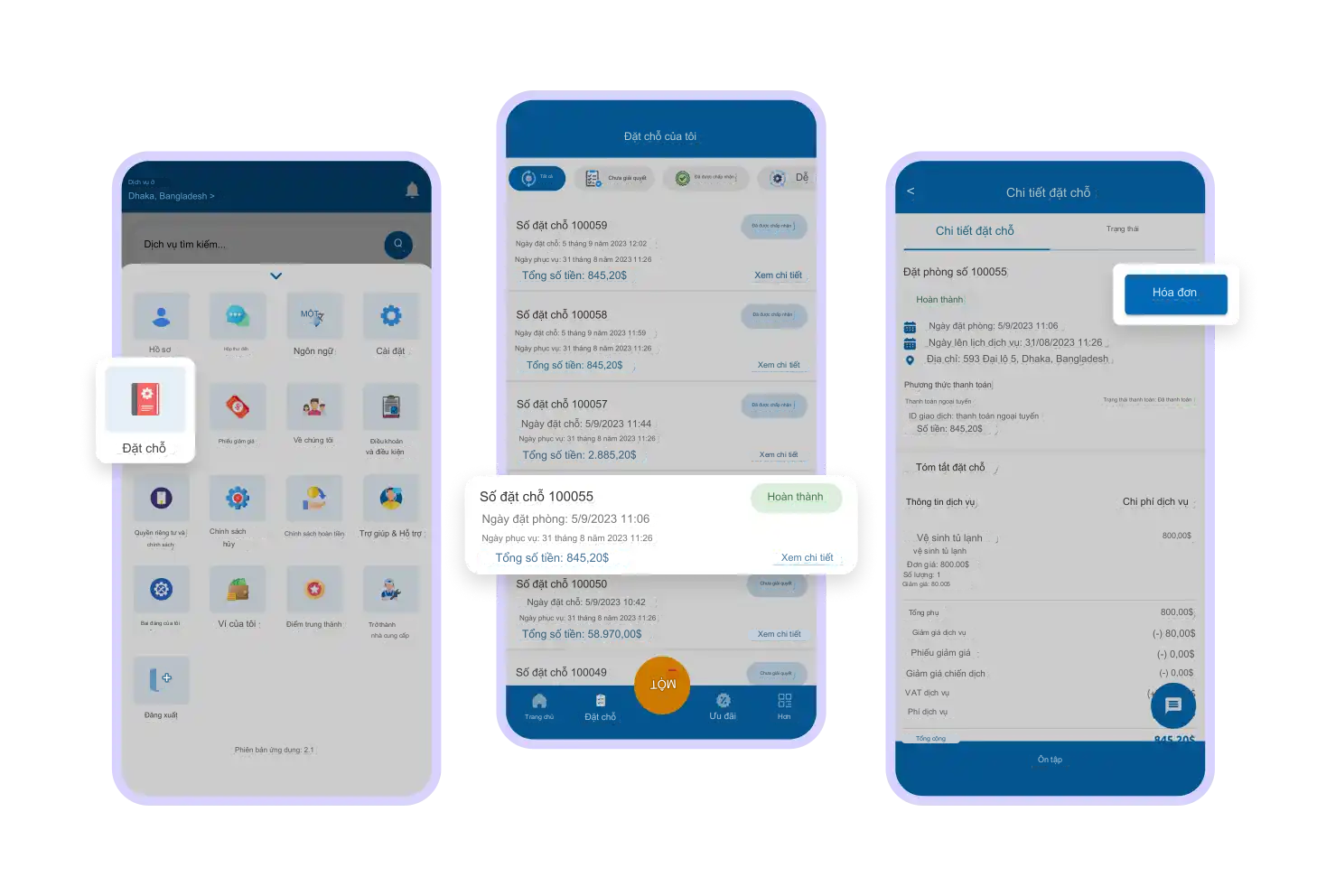
16. Real-time chat
Users can chat with service providers, service staff or administrators from the inbox section of the G-Demandium user application. This feature allows them to have a clear and transparent communication channel with other users.
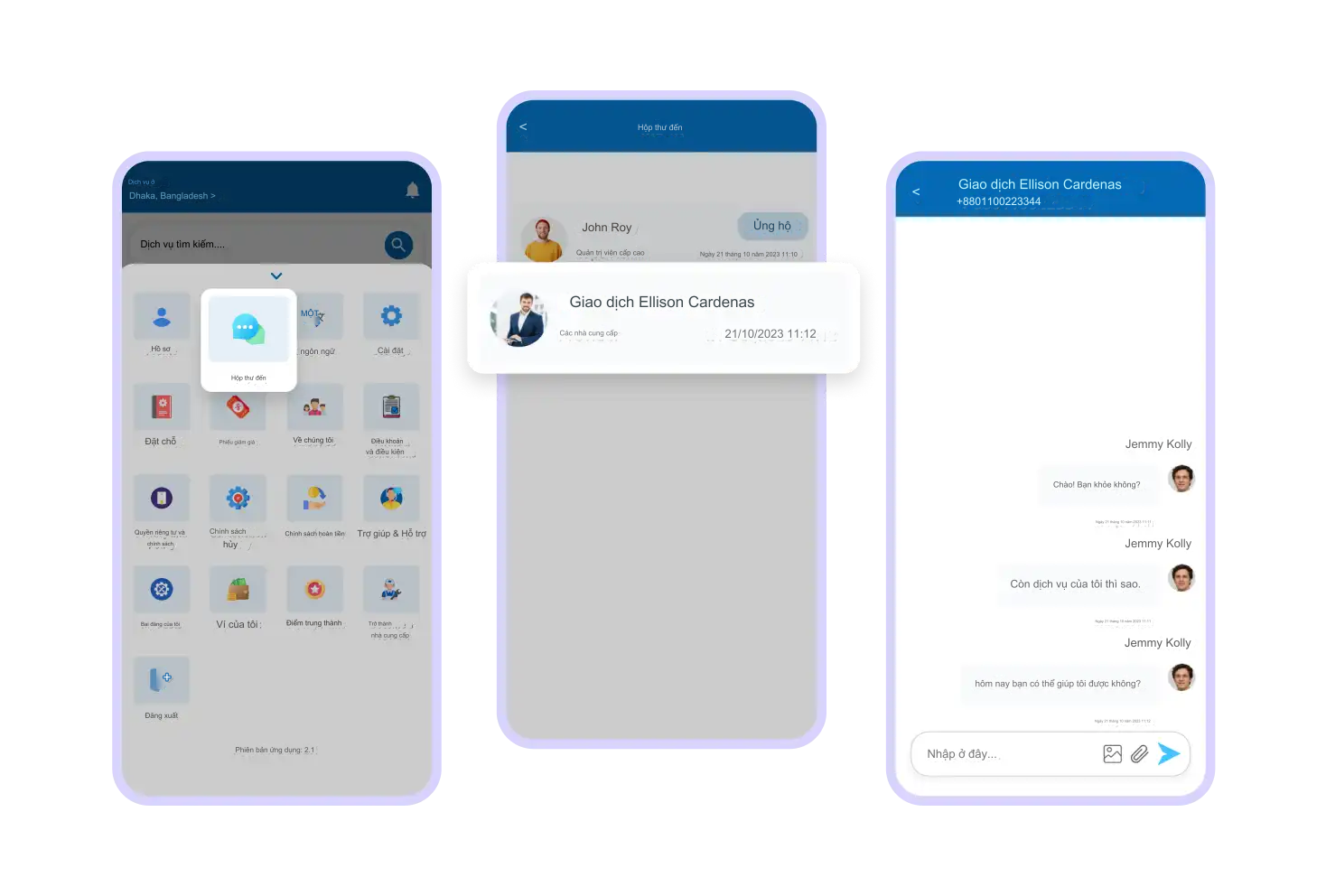
17. Reservation status (status)
From the order details page of the G-Demandium user application, users can view the order status from order placement to completion. This feature helps users easily understand service progress.
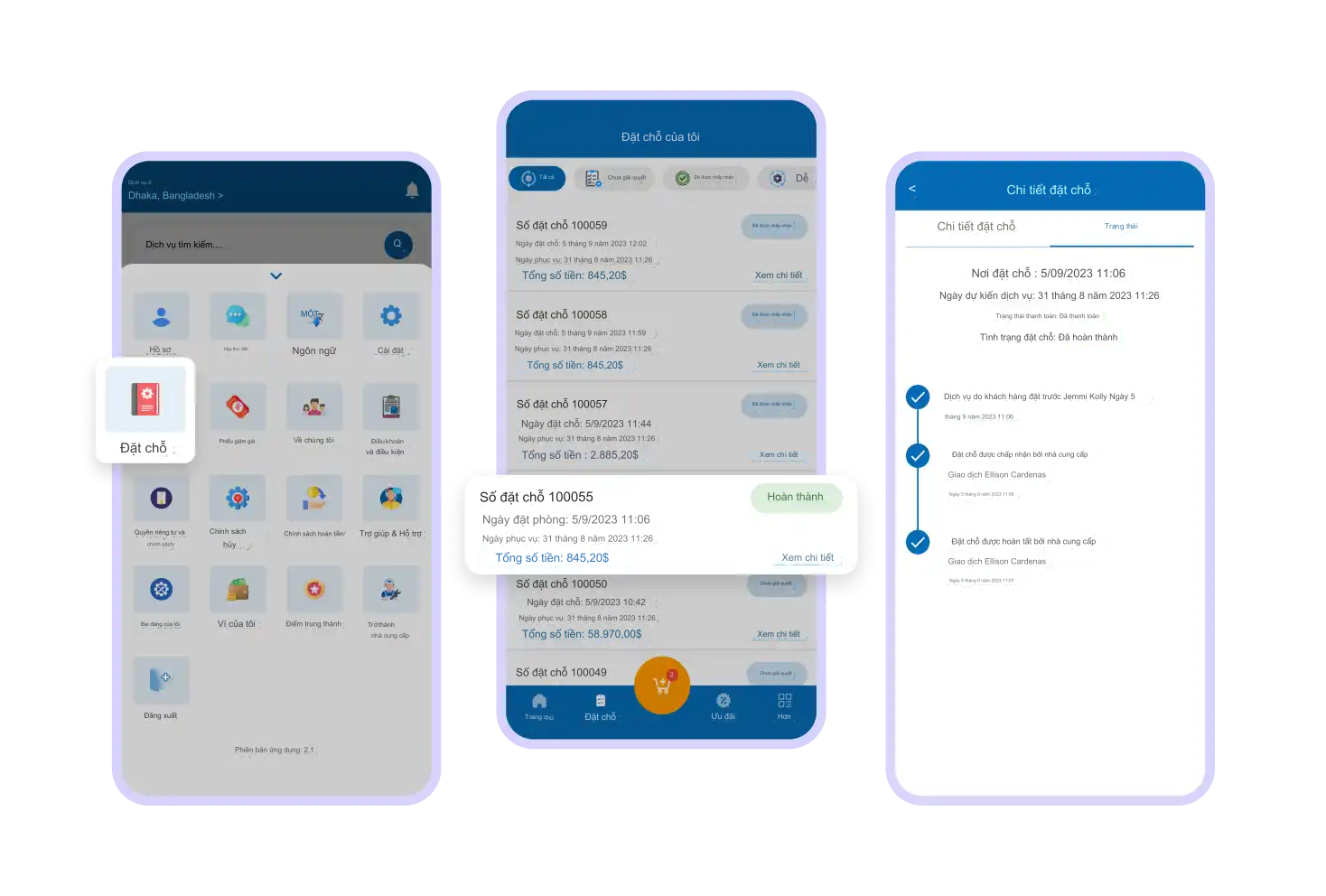
18. Incentives
Users can view all current offers from the offers page of the user app. This allows users to find their favorite services at the best prices and ensures a convenient payment journey.
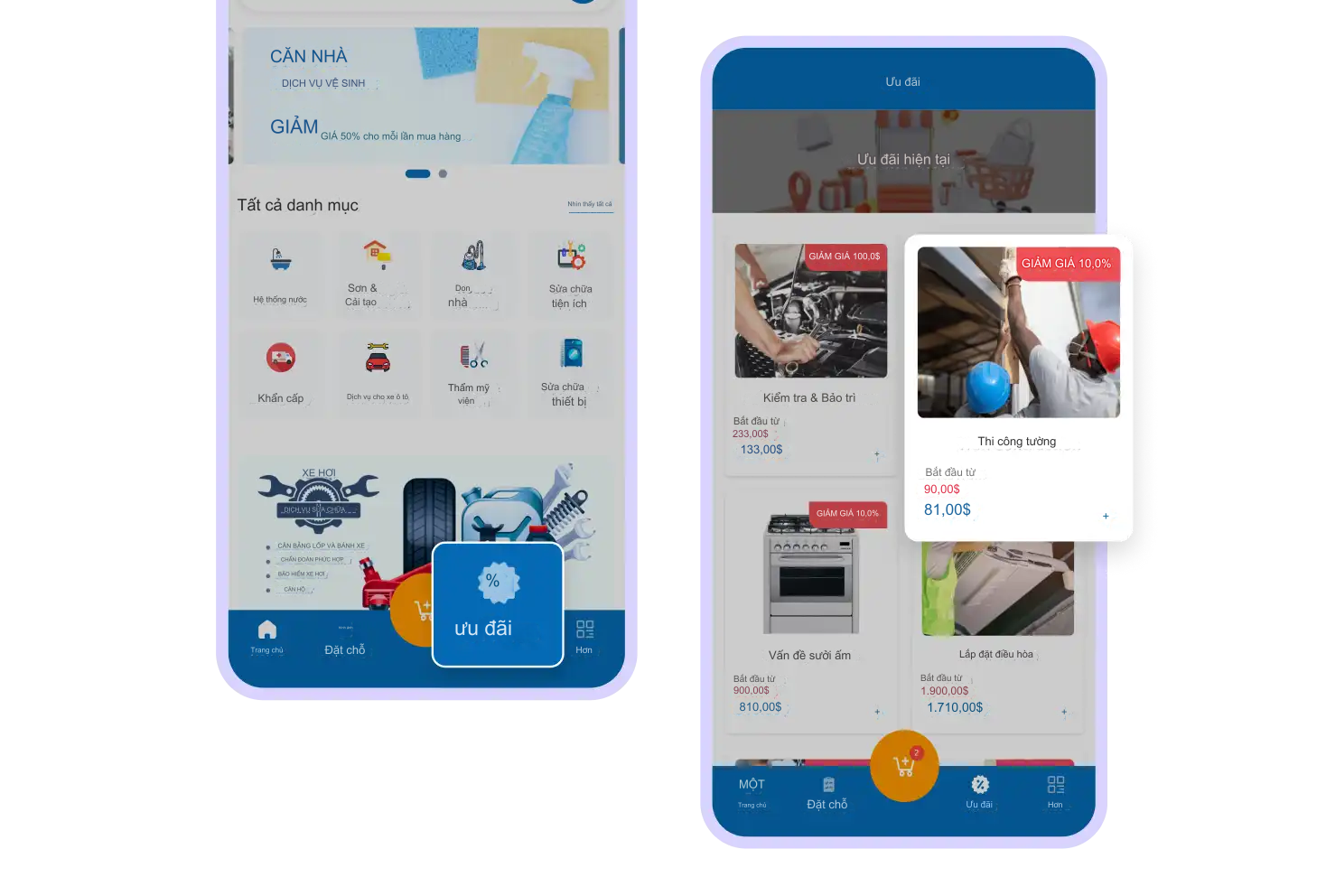
19. Address
From the profile section of the G-Demandium user application, users can edit and change their current address. They can also add new addresses under different labels like home, office, and other.
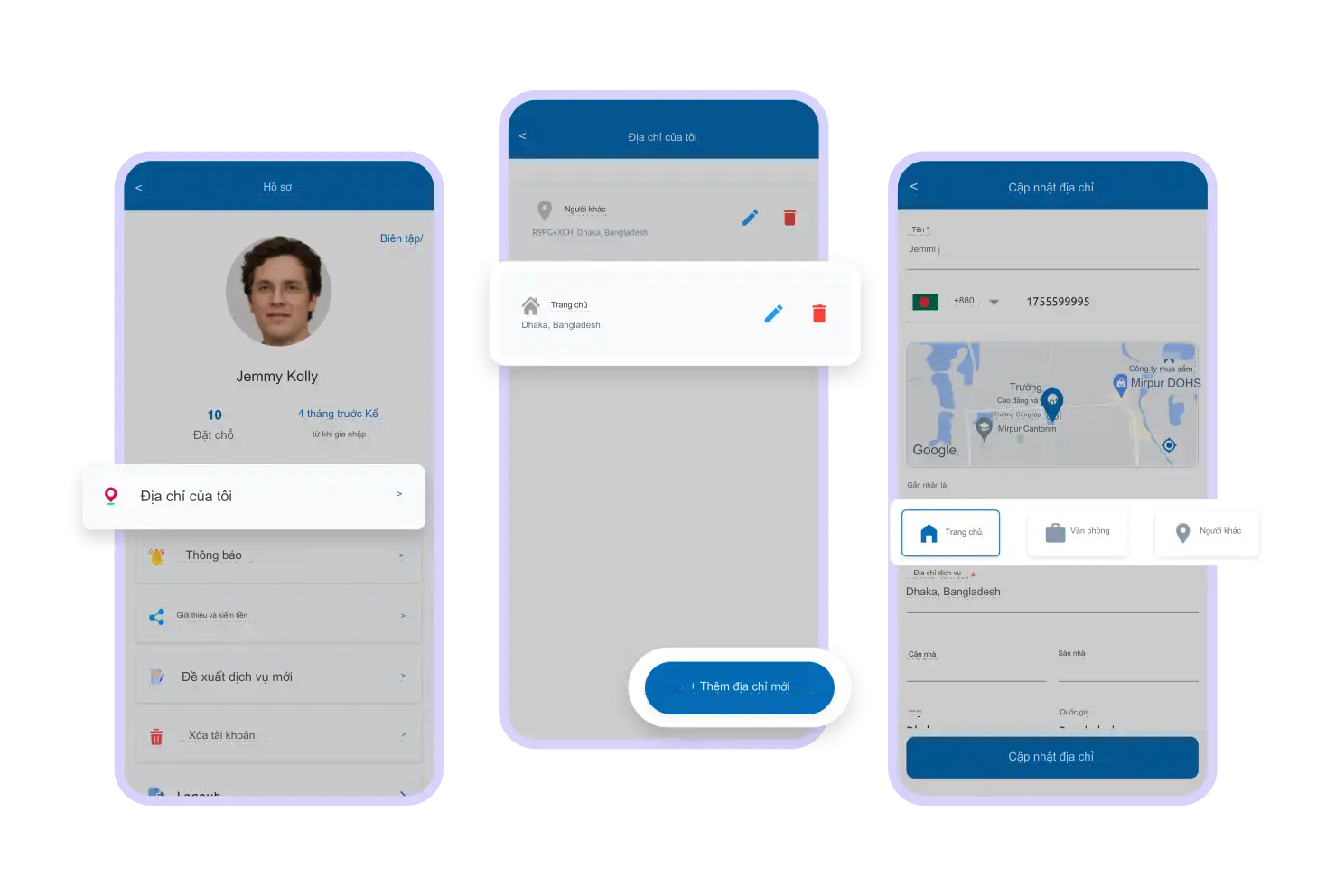
20. Notice
Users can view all notifications from the notification icon or from the menu bar of the G-Demandium user application. From here, they can get important updates on offers by product and category.
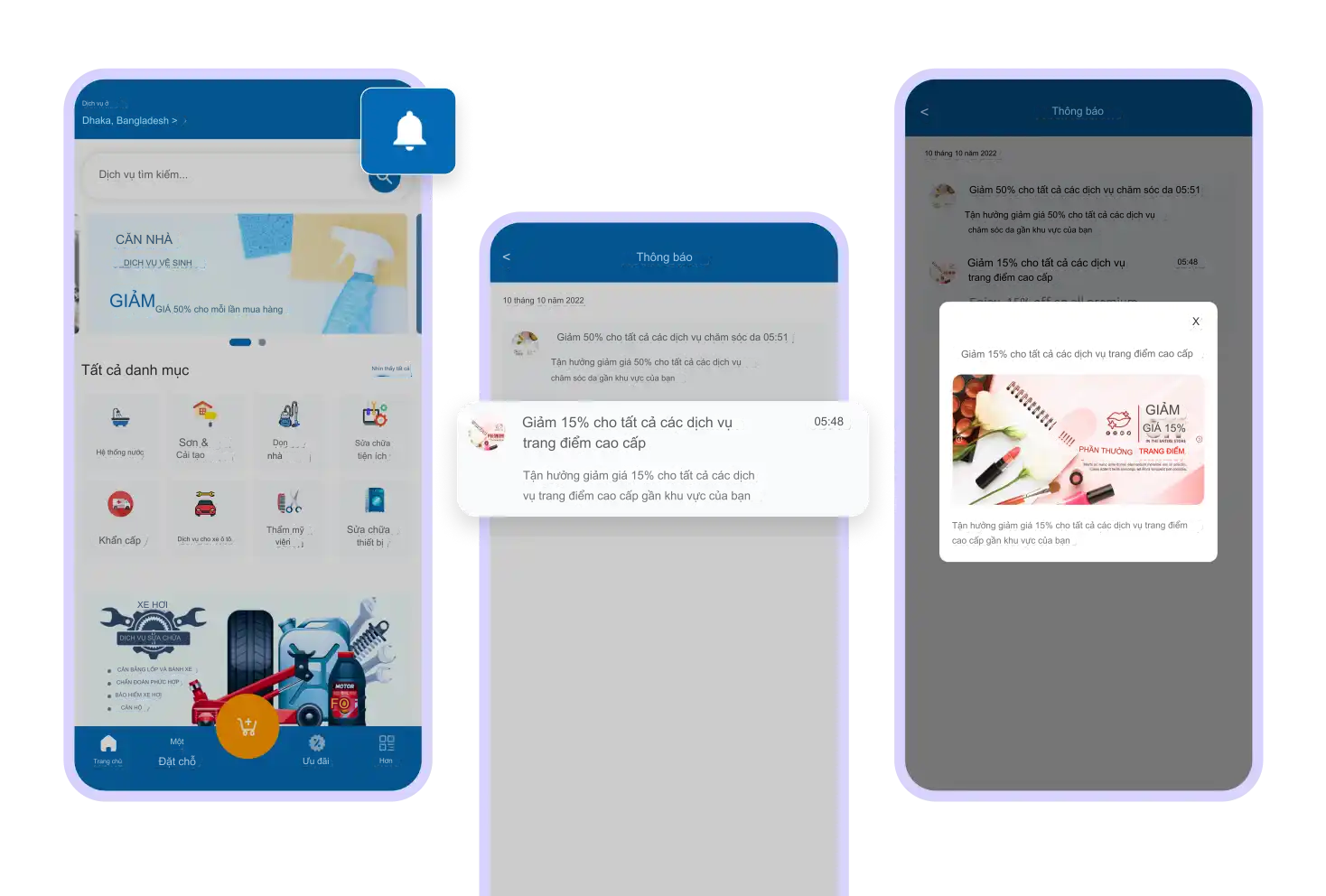
21. Refer and earn
From the 'Refer & Earn' section of the menu bar, customers can copy their personal referral code and share it with family and friends. When another user registers and places an order using their code, the customer receives a referral bonus.
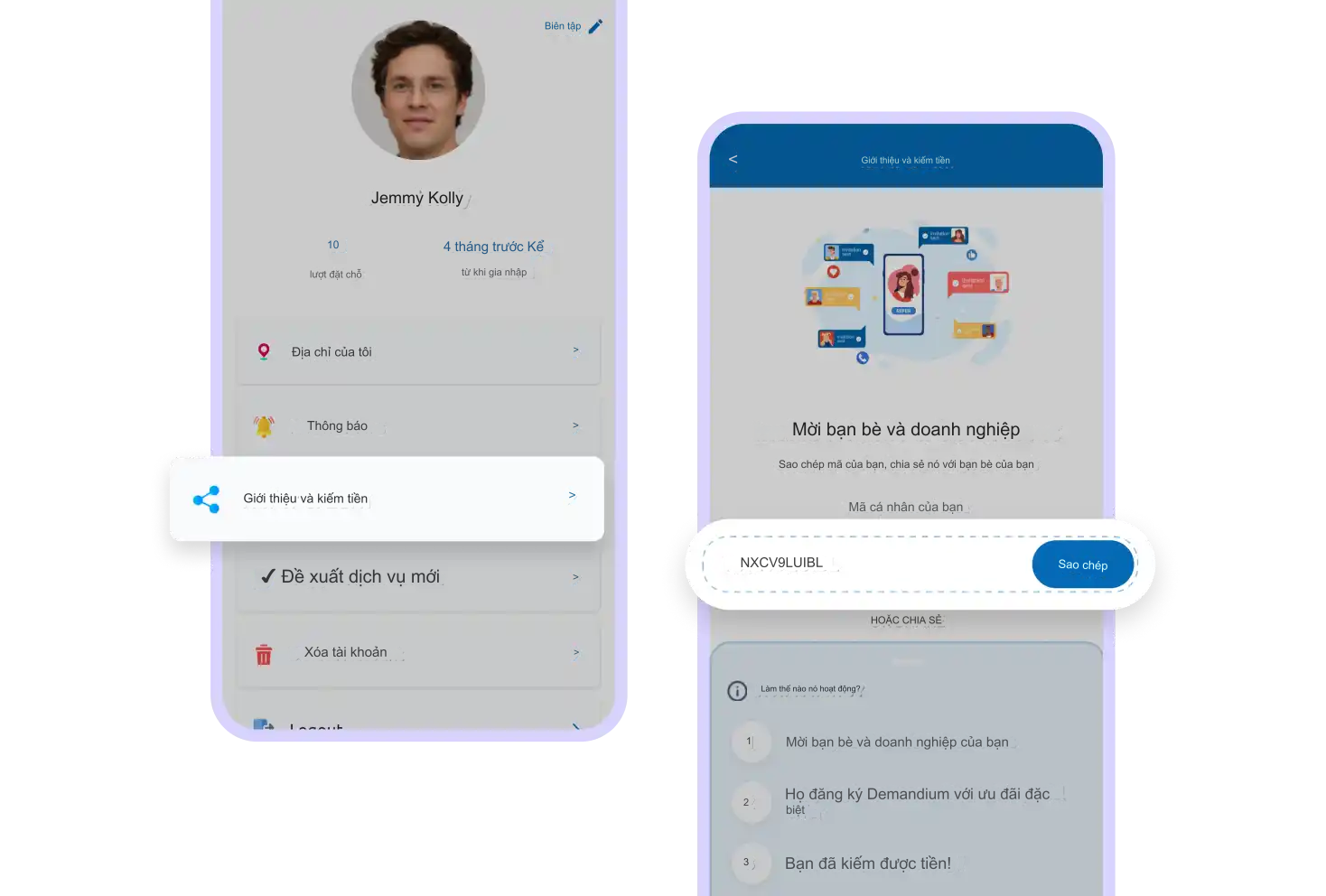
22. Wallet and Loyalty Points
Customers can earn reward points to their wallet, convert points to wallet money, and pay for an order from wallet money. This provides an additional convenient payment method for customers.
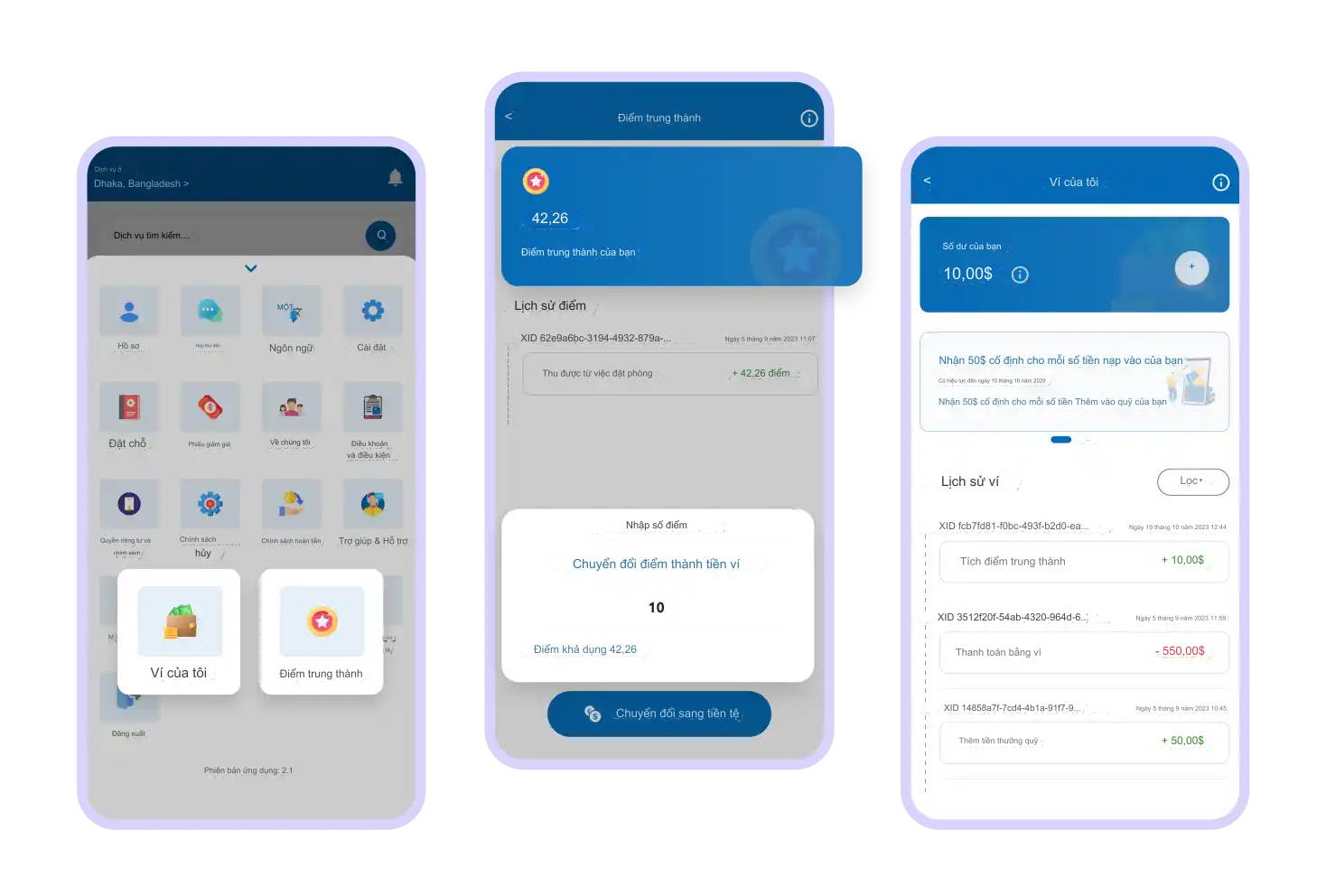
Now that you know about the user application features of the G-Demandium service management application system, you can literally connect your business idea to it (even better). ). G-Demandium is a complete on-demand multi-vendor booking platform that you must have to launch your business in the on-demand industry. So contact us today!
MID Vietnam Electronic Technology Development Joint Stock Company
Address: 16/117 Nguyen Son, Gia Thuy Ward, Long Bien District, Hanoi, Vietnam
Phone: +(084)943730142
Email: erptoancau@gmail .com
Website: https://erptoancau.com
We are always ready to answer your questions and provide more detailed information about our products and services. Contact us today to start your journey to improving efficiency and effective management in your business.